How to Use
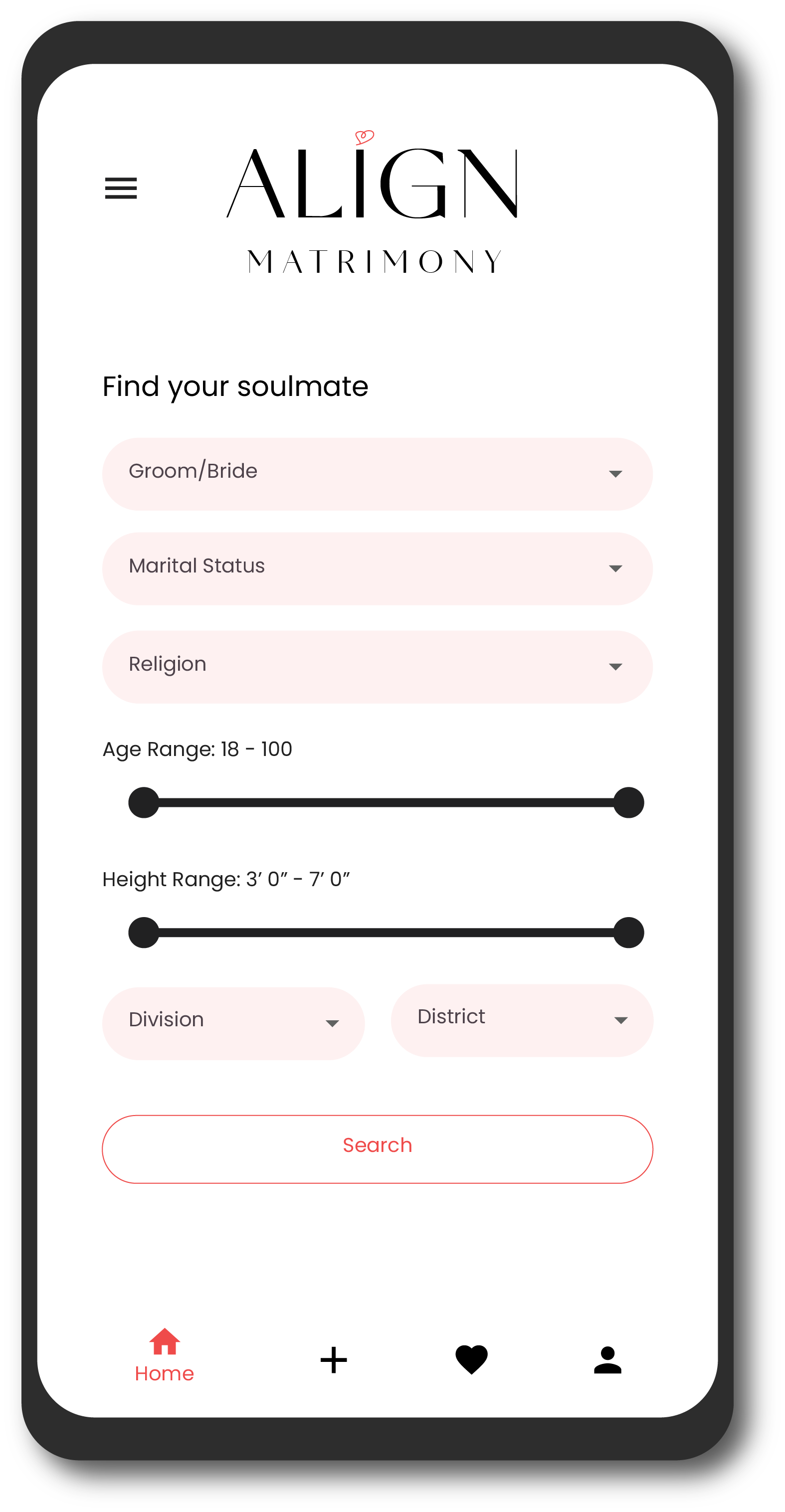
Explore a wide range of profiles by swiping through them.
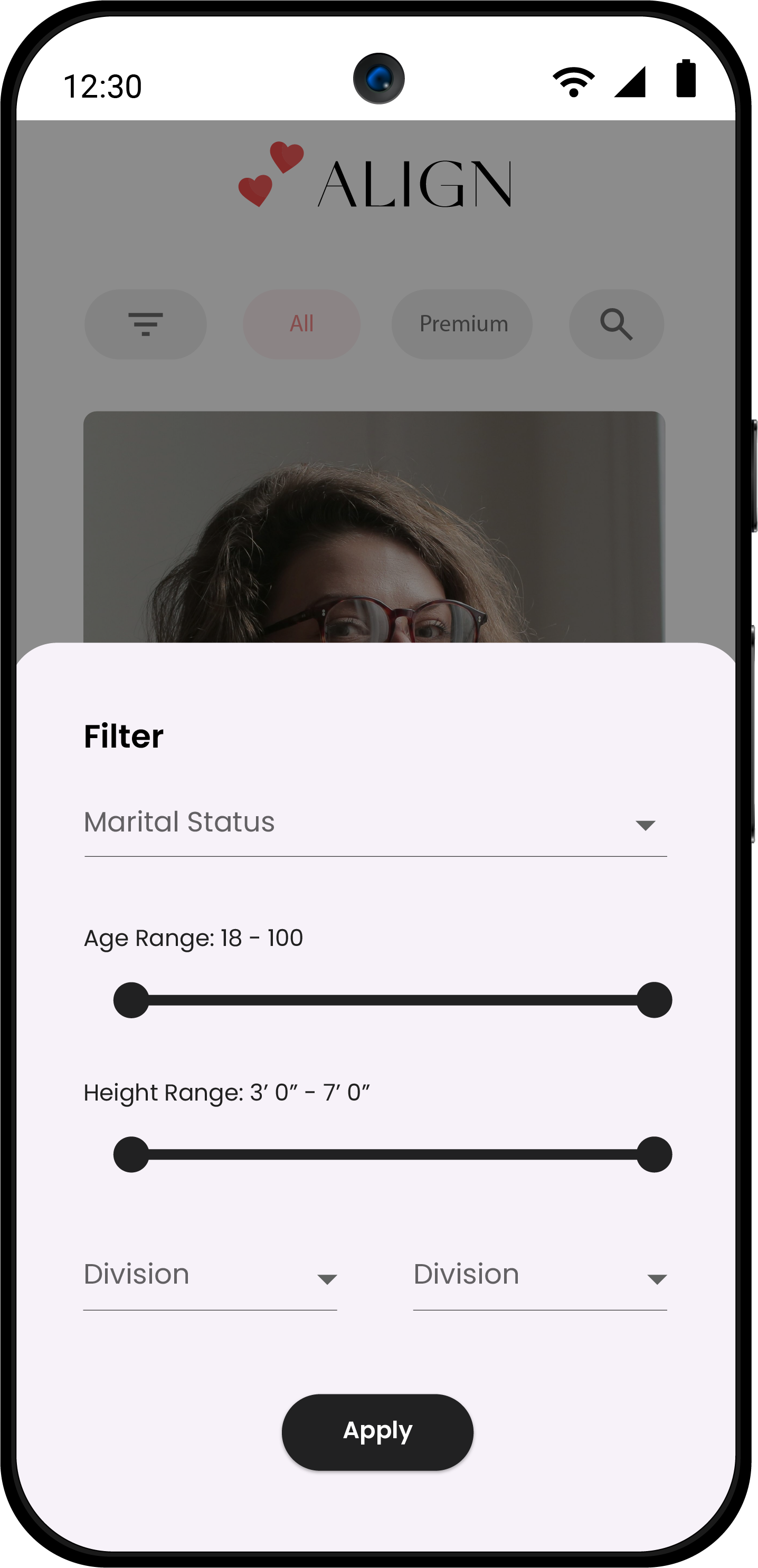
Utilize advanced filters to discover your ideal match.
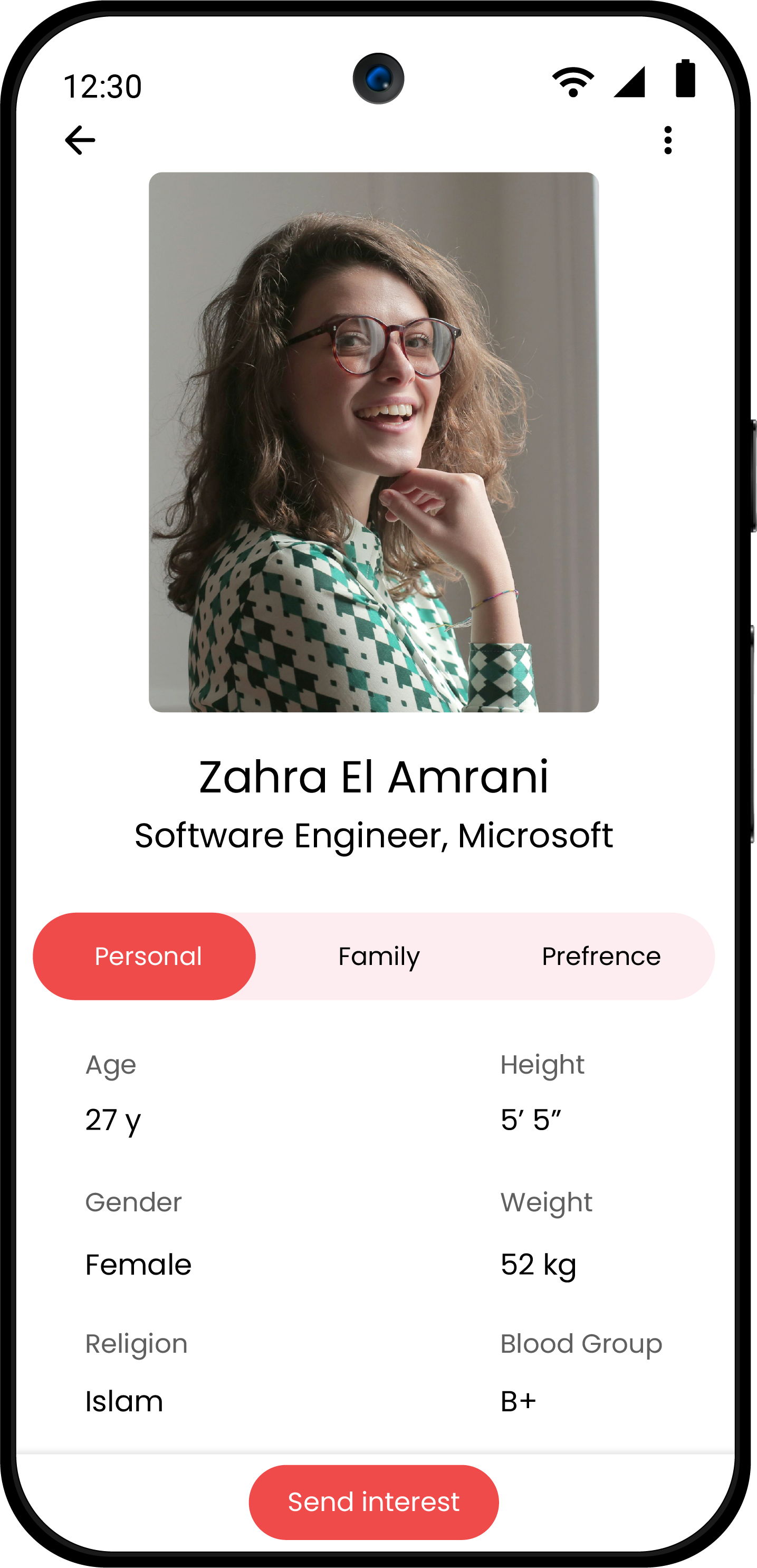
View detailed profiles and send requests to those you're interested in.
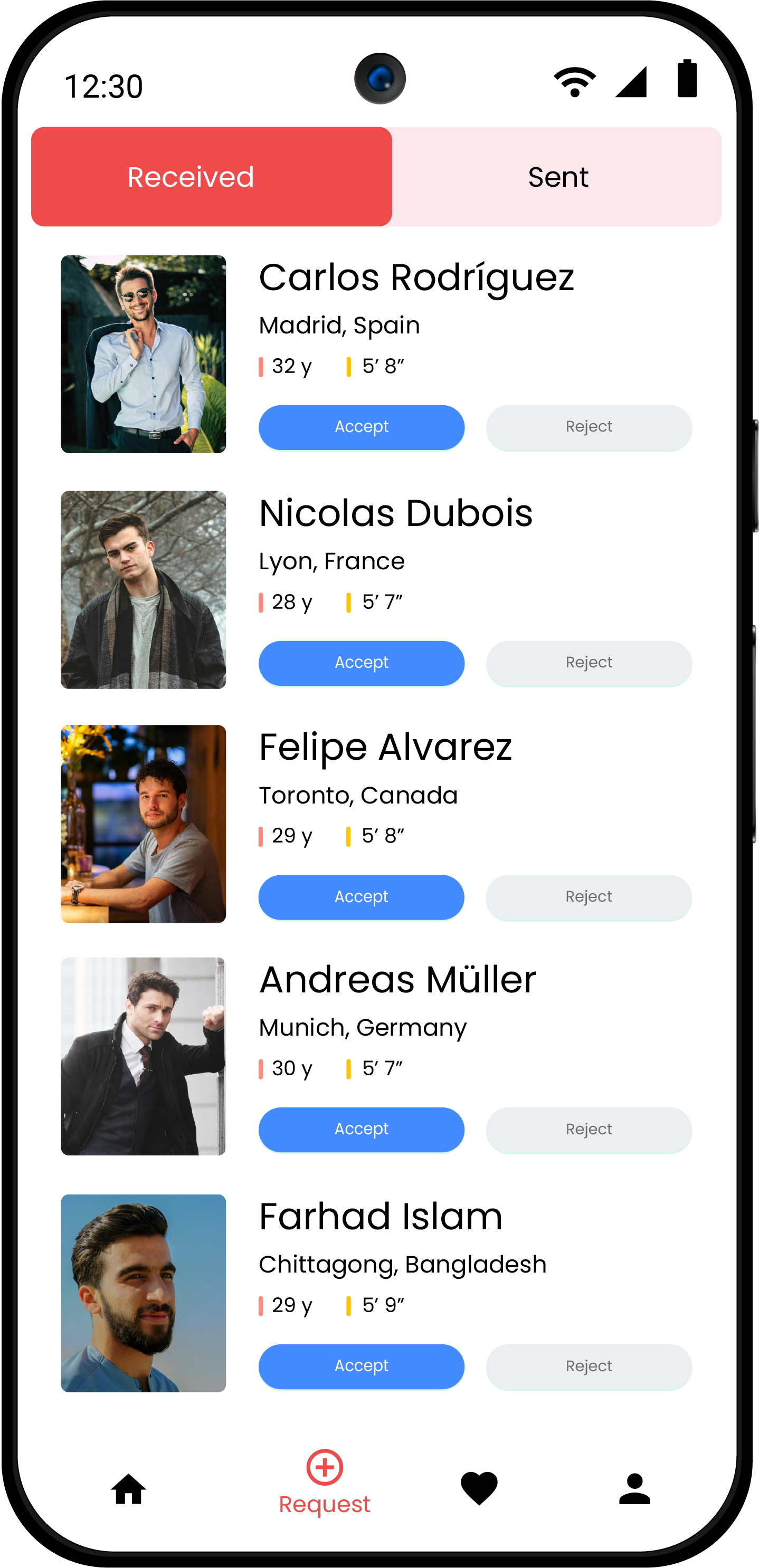
View a comprehensive list of requests you've received.
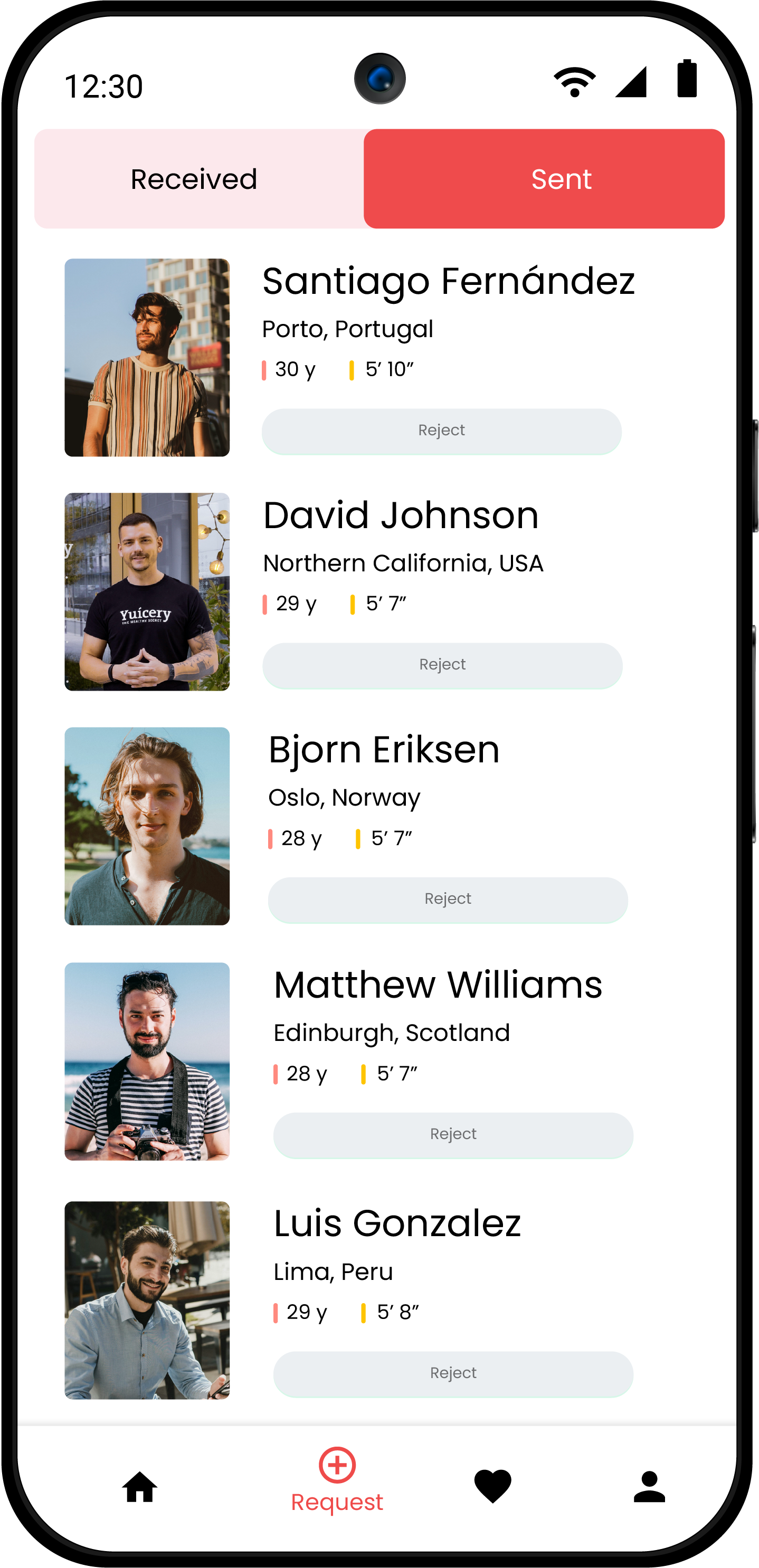
Access a detailed list of requests you've sent.
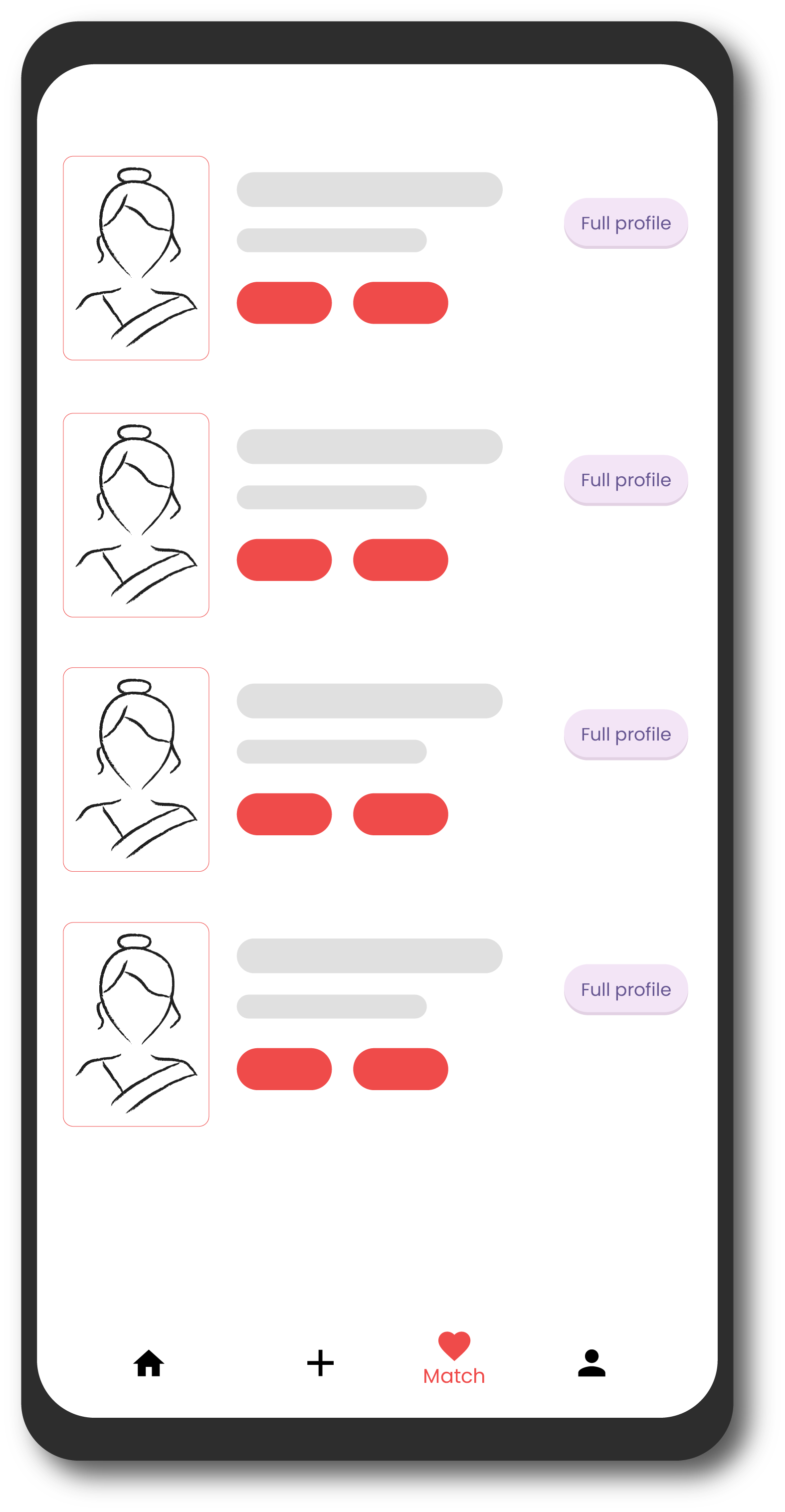
Browse through the list of matched profiles.
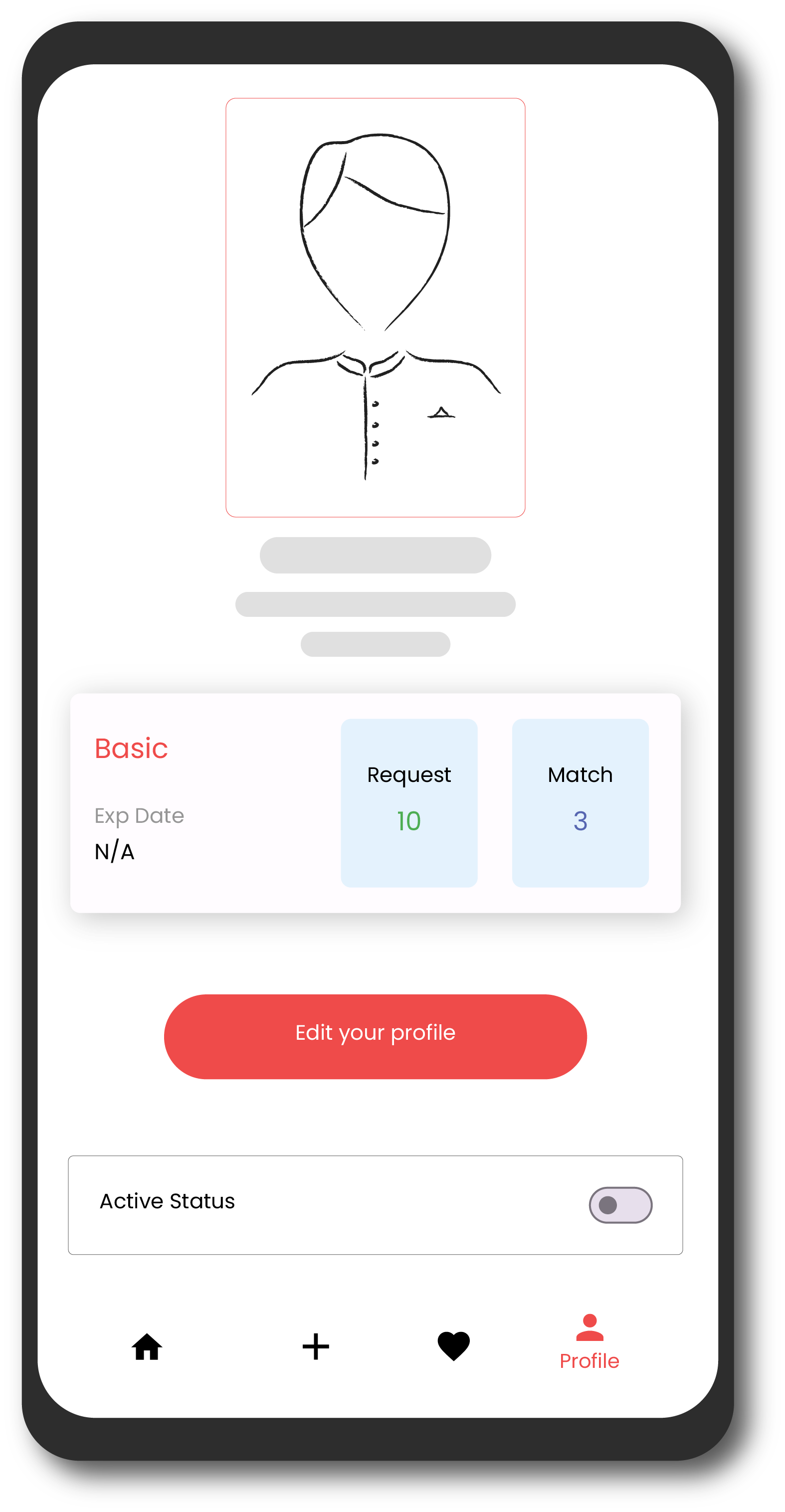
Personalize your profile to reflect who you really are.